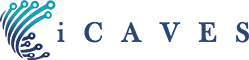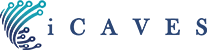Forgetting important details can lead to missed deadlines. Creating a to-do list can prevent that from happening.
Keeping an effective to-do list helps you organize, prioritize, and plan out your tasks with ease. Whether you’re following up with sales lead, work meeting, drafting project, tasks related to a specific work project or even your personal tasks, a thoughtful to-do list is an invaluable productivity tool.
But how can you take your to-do list to the next level? Here are some tips to make your list more actionable and help you get more done.
Use monday.com to manage your task
-
List out all the tasks you need to do and organize your tasks by priority
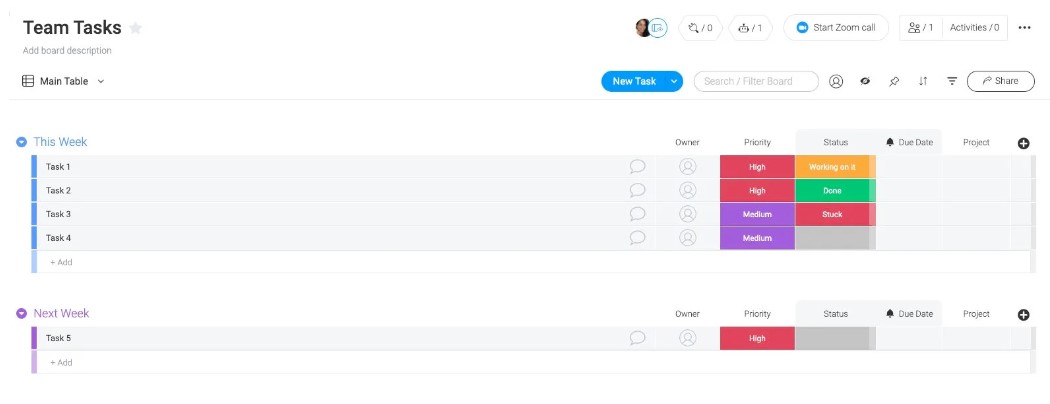
-
Break down large tasks into smaller steps
It’s easy to feel overwhelmed when looking at your to-do list. But breaking down a large task into smaller subitems like in the example above makes your work more manageable.
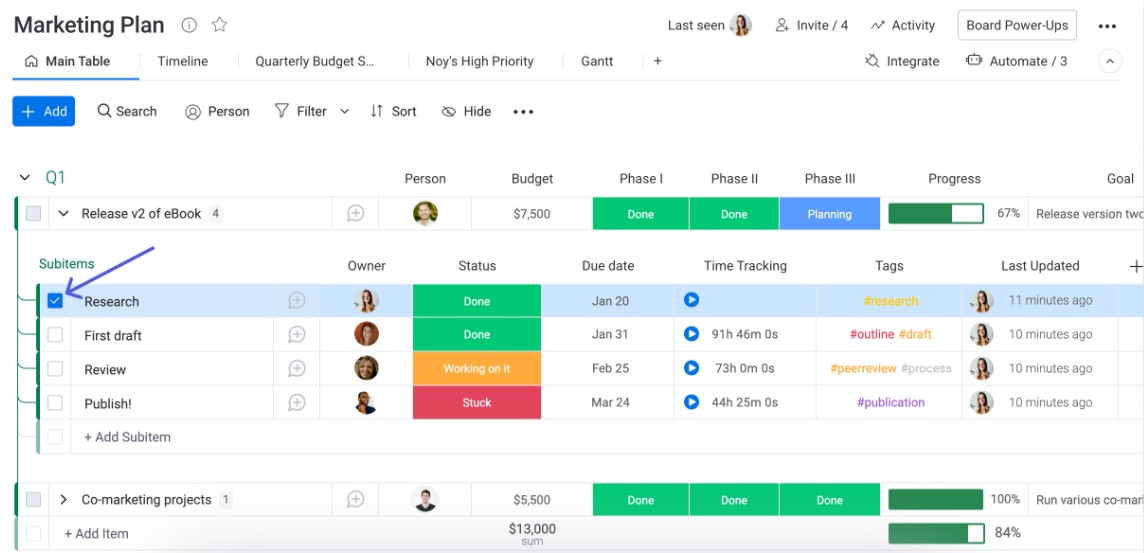
-
Add deadlines
Setting deadlines not only keeps your projects on the right track, but also stops you from procrastinating. You can even have monday.com send you a push notification directly to your iOS or Android device.
You can set deadlines and due date reminders in monday.com
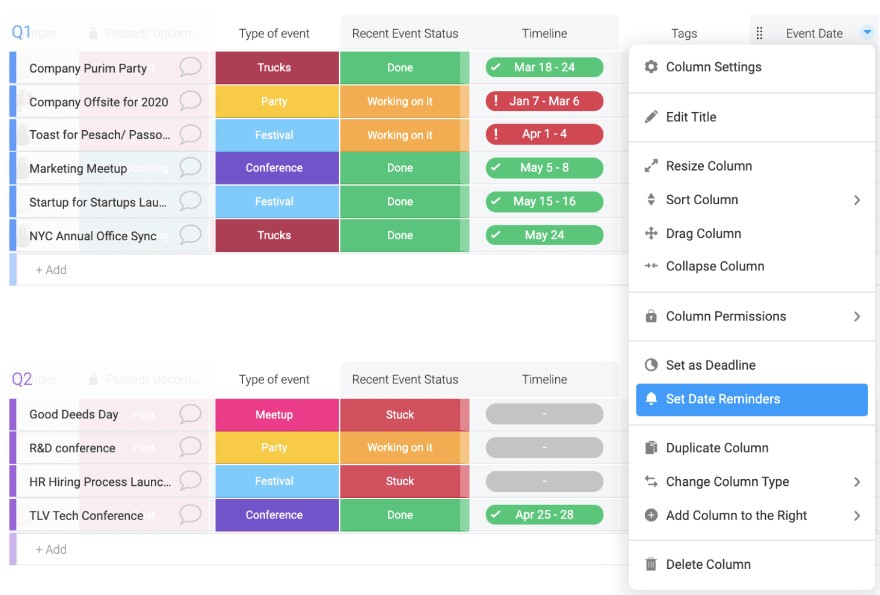
Get started with your to-do list
At some point, we’ve all ended up with an endless number of things to do. It’s easy to forget key details unless you have a system in place to capture and organize those tasks.
Use monday.com’s Daily Task Tracker template to help you create and manage your to-do list from one place. The template is fully customizable—add new columns, customize your labels, and even integrate with your favorite apps.
Try monday.com’s free trial by clicking the “Free Trial” button.